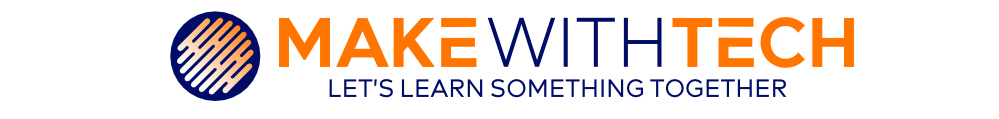Video Summary
Files are saved in a variety of different formats, depending on the program used to create them. Most often, to produce an object on a 3D printer, you begin with a file in the STL format. Then, you will process it through a slicer (a program that prepares your files for printing in 3D), converting the file to the Gcode format suitable for printing by your 3D printer.
This video teaches you how to use a range of file formats, not just STL files, to print from your 3D printer.
Valuable Points in the Video
STL files use hundreds or even thousands of small triangles to represent 3D objects. The more triangles you have, the more detail and the higher resolution your shape will be. Much like dots are to bitmap file formats, triangles make up the 3D shapes of a file saved in the STL format.
A 3D printer user then uses a program called a slicer to convert the 3D mesh of triangles into individual layers. These 2D layers are printed one at a time and stacked on top of each other to create 3D objects. In some ways, this is similar to building a house by stacking bricks.
3MF is a newer, community-based file format designed by Microsoft. One of the advantages of 3MF is that you can save more than one object to a file, unlike when you save using STL. A 3MF file can also house information about how to print it, what filament to use, the color of filament, and other printer information. Additionally, 3MF files are much smaller than STL files.
While there are millions of models you can print in the STL format, it is also possible to prepare other file types including JPEG images and SVG drawings for use with 3d printers. The video explains how to use the Cura Slicer to convert JPEG images into lithophanes and SVG Drawings into 3D objects.