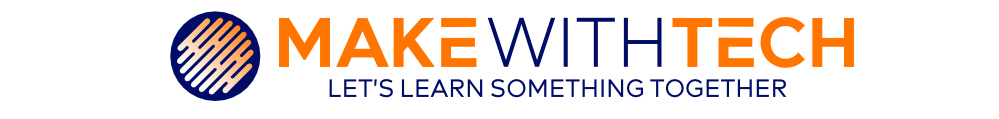Video Summary
The quality and overall presentation of your 3D print is dependent on many factors. You could have two identical files that result in dramatically different final versions, depending on the parameters used to produce each print.
This video teaches you tips and tricks to produce higher-quality objects from your 3D printer.
Valuable Points in the Video
Ultimaker Cura has many parameters that can be adjusted to produce a high-quality, strong, durable final object. Learning how to adjust these different parameters gives you the ability to customize each print job to the exact specifications needed for the best results.
In the case of 3D printing, if you want a better final object, you should expect it to take longer. Objects printed quickly are more prone to errors and visual flaws, and they will usually be very weak. By adjusting parameters that impact speed, you’ll have better control, a smoother distribution of filament flow, and the ability to precisely place the nozzle where you want it.
Strength is another key measurement to look at when analyzing the quality of your 3D print. The more plastic used as part of your print, the stronger it will be. For example, printing single-layered objects with your 3D printer will be completed completely and will look great, but they will be flimsy and weak.
Finally, Cura has a range of parameters that can be tuned to best control the flow and temperature of the filament. This helps to ensure your final object is produced by defined, clean lines and doesn’t have unnecessary stringing that is visible.
In this video, you’ll learn that you can print beautiful models on pretty much any 3D printer by adjusting parameters, increasing temperature a little bit, and slowing it down. On the contrary, you can print fast models by increasing the speed and increasing the layer height.