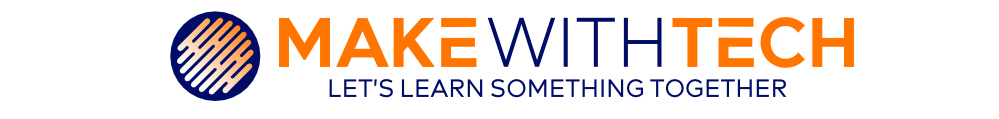Video Summary
The Ender 3 V2 printer is a solid entry-level printer but without some integrations and enhancements, it can seem incomplete. In this video, we will walk through options and the installation process of a BLTouch Auto Bed leveling system to enhance your printer.
Valuable Points in the Video
In many cases, the toughest skill to master when learning to 3D print is figuring out how to level the print surface. Almost all mid-to-high-end 3D printers come equipped with automatic leveling systems but the Ender 3 V2 is missing the sensor needed to automatically level the print base.
A BLTouch is a sensor that can be installed in your Ender 3 V2 to automatically level your print base. When installed correctly, it retracts when your printer is in use and protrudes when you are leveling your print base.
When installing your BLTouch onto your Ender 3 V2, there are a series of steps you’ll need to go through. You’ll need to install the hardware and adjust your print bed. Without properly adjusting your print bed, you won’t be able to get your print bed level.
Next, you’ll access your electronic box after unplugging your printer. You’ll connect your cable from your BLTouch to your printer following the color coding outlined in the directions. After the electronics are connected, you’ll load new firmware so your auto leveling system works correctly. There are three good choices for pre-built firmware that will make this process easier.
Once the BLTouch is installed and working, you will want to do some initial testing to adjust the z-offset to make sure it’s set in the right position before you create your first matrix of calibrated locations.
This video walks through the process of installing your BLTouch sensor and the equipment needed to properly secure the hardware. We will walk through how to ensure your print base is leveled and will help you execute a test job. With a little extra work, your Ender 3 V2 printer with a BLTouch installed can be a reliable, easy-to-use entry-level 3D printer.