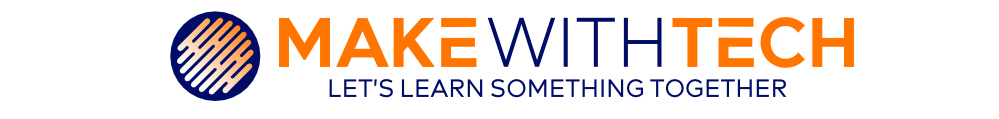Video Summary
A cost-effective upgrade you can make to a 3D printer is purchasing a Raspberry Pi and running a program called Octoprint on it.
As you may already know, a Raspberry Pi is a single board computer. In conjunction with updates to the Octoprint platform together they will improve your overall 3d printing experience.
Instead of directly connecting your computer to your 3D printer, Octoprint makes it possible to print from anywhere, eliminating the need to be next to a noisy machine that smells of melted plastic. Octoprint is making the 3D printing process even easier with their latest program updates.
Valuable Points in the Video
When Octoprint is running on a computer, you can access that computer from any internet browser on the same network. You can then use that browser environment to transmit GCode files directly to your 3D printer.
Octoprint, first created in 2012, is an open-source platform that has rapidly grown in its popularity among 3D print hobbyists. With Octoprint plugins, there are additional things you can do to enhance your 3D print process. OctoPi was launched a year later, as a package of Octoprint designed specifically to run on a Raspberry Pi.
You’ll first need to choose a Raspberry Pi kit to purchase and will need to install the OctoPi software using the Raspberry Pi OS Imager. Then, using your web browser, you can configure OctoPrint settings on your Raspberry Pi. Once that step has been completed, you can connect your Raspberry Pi to your 3D printer with a USB cord. It’s important to use a USB cord that can transmit data, not just power, to ensure that you get the most use out of the OctoPi platform.
Out of the box, OctoPrint allows you to attach a webcam to watch your printing progress, check the printer temperature, view GCode models, and more.
Most modern slicer programs such as Cura have the ability to integrate directly with OctoPrint through plugins, making the process even easier. This video walks through the process, step-by-step, of setting up your Raspberry Pi to access any computer on your network to control your 3D printer. We’ll further explore ways to utilize plugins to access your printer from any browser, even outside your home.