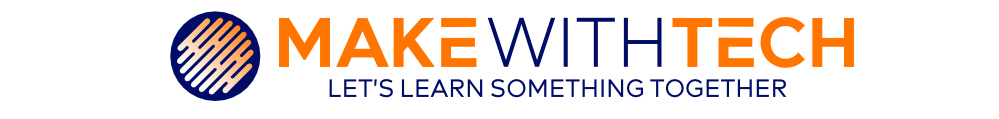While I have covered FreeCAD in the past, I have not created a series of videos that teach regular people about parametric (more on this in a minute) computer-aided design (CAD) from the very first step to advance techniques. This series will teach FreeCAD to anyone interested in learning how to prepare 3d models from scratch for fun or profit.
Why parametric CAD, and what is it? A simple definition of computer-aided design programs that use computer software to create 3d dimensional objects and plans divides these programs into two types. Some CAD programs start with standard 3d shapes; cubes, cones, pyramids, spheres, and more, and the user manipulates there objects by combining them to create the model. In many of these direct manipulation programs, once a step is complete, combining two items and then using a third object to model a hole in the combination, the user is unable to go back to the first step and make a change. Instead, they have to start over. Like building a model out of wood, where you want to change shapes at the bottom of the model, the user has to remove all of the wood structures constructed on top of this base.
In parametric CAD programs, the software tracks the changes and allows the user to change earlier steps, and then the software reapplies the layer transformations or actions. Many parametric CAD applications ask the user to start with a two-dimensional sketch, precisely drawn, and then the sketch is extruded or expanded into a three-dimensional shape.
To learn the basics of CAD, combining objects by adding them together and subtracting later objects to create holes, it is often more comfortable, to begin with, a direct object manipulation program such as TinkerCAD. TinkerCAD is an online web application often taught in elementary schools. Once you understand the direct manipulation of an object, you will find that parametric modeling environments support increased complexity and precision.
FreeCAD is an open-source parametric CAD application installable on Windows, macOS, or Linux. Watch the following video to begin your journey into CAD. Learning CAD, while not trivial, is worth the effort.